
Entrepreneurship
Client Experience
Increase the Quality of Your Leads with These Contact Form Tips
Want to know how to get better quality leads? Your contact form has a bigger impact on this than you might think! Check out this post to find out how to optimize yours.
Want better quality leads for your services? Here’s how to accomplish that through your website’s contact form.
One of the most frustrating experiences as a business owner is getting excited about a new lead, having a conversation with them, and then realizing they aren’t even a good fit for your services or your pricing is out of budget for them. But lucky for you, there’s a pretty easy way to make sure all (okay, maybe not all, but 95%) of your leads are actually a good fit for your services, are a-okay with your pricing & ready to work with you allll before you even have a single conversation.
A quick disclaimer before we dive in: These tips are also reliant on you having a website that is effectively communicating your value and the price of your services or a variation of your prices (ex. starting at $X, having example projects listed, etc.). Here are a few bomb-ass website copywriters if you’re in the market:
- Kait - Morph Copy House (Kait wrote my website copy!)
- Alethea - Copy with Spice
- Sara - Between the Lines Copy
- Olivia - Dark Sky Copy
- Theresa - Little Flame Creative
Step 1: Have leads fill out a contact form before having any type of call
It’s a super common practice to just give potential clients a direct link to book a Discovery or Consultation call with you right off the bat. And while I do think that these calls can be a valuable part of the Inquiry Process, and help both parties ensure that it’s a good fit before committing to working together, I don’t think that it should be the first step.
Here’s why: It doesn’t give you the opportunity to pre-qualify them before you’re committing to putting your time & energy into a conversation. And that goes both ways! If it’s not a good fit, then it’s a waste of time & energy for you and the potential client.
By having a contact form that they submit first, you’re able to get more information about them that you can review before inviting them to schedule a call with you. This prevents you from having conversations with folks who don’t have the budget for your services, are in an industry you don’t enjoy working with, etc.
Step 2: Ask the right questions on your contact form
When it comes to creating a Contact Form that will pre-qualify leads for you, there are 2 different types of information that you’ll want to be gathering.
- Basic Contact Information - This is just the basic information you need to have in order to reach back out to them and potentially take a look at their social media/website before you respond. Here are some fields you might want to include:
- First & Last Name
- Email Address
- Pronouns
- Website/Social Media Handles (if applicable)
- Industry they work in
- What service they’re interested in
- How did they find you (Referral Source)
- Pre-Qualifying Information - This is where you have the opportunity to get more specific about the questions you’re asking, to find out if someone would be a good fit for your services. Here are some questions you might want to ask:
- What prompted you to reach out? Why is now a good time for you to invest in [your industry/service]?
- Why are you interested in working with [Your Business Name] specifically?
- How are you feeling about making this investment?
- Have you reviewed my services and pricing? If not, please head to my Services page before inquiring!
- I’m currently booking projects for [month/quarter], by checking this box you are confirming that this timeframe works for you!
These are just my recommendations and depending on your industry, there may be some extra things you want to ask, but I find all of these Pre-Qualifying questions to be really helpful! An example of an extra question is one that I have on my own Contact form: Are you open to making adjustments to your current processes in order to improve your client experience and create more intuitive workflows for your business?
This is specific to my industry, but if someone answers ‘No’ to this question, I know right off the bat that they won’t be a good fit for a project with me because I prefer to work with clients who are open to making adjustments to their process based on my expertise and experience in my industry.
Step 3: Make sure to set expectations & follow through!
One of the mistakes you can make that will leave potential clients feeling a little uneasy is if there’s no way for them to know that you have received their submission and no way to for them to when to expect a response. There are a few ways you can remedy this:
- Send an automated inquiry response
This can be accomplished if you use a CRM (like Dubsado or Honeybook) or sometimes can be set up through your website provider, if you just have a Contact form through your website.
In this email, I recommend letting them know that you have received their inquiry and the timeframe that they can expect a response from you. If you’re a Dubsado user, check out this freebie where I teach you how to set up an automated inquiry workflow!
- Re-direct to an ‘Inquiry Success’ page on your websiteIf you’re not a fan of the automated email option, a specific inquiry success page can be a great alternative! This will give you the option to share any information that may be relevant for your potential client at this point in the process.
Make sure you’ve still addressed when they can expect a response from you by, but this could also be an opportunity to share a video that you’ve recorded specifically for potential clients, or share links to relevant blogs that may answer questions that they have about working with you or your industry!
Your contact form can have a big impact on the quality of your leads
So it's important to make sure that it's working for you, and making your life easier!
popular categories

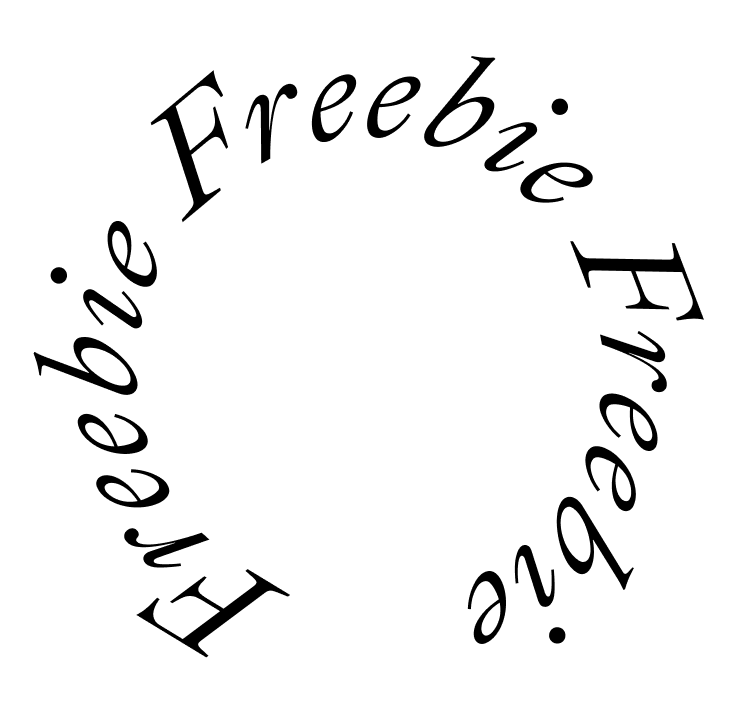
Want to give your leads a great first impression?
Start off on the right foot (digitally!) with my free, customizable Dubsado inquiry workflow. Plus, you also get 4 editable email templates to plug into your workflow and a video walkthrough to help you set it all up!







